Transmission-Window and Transmission-Process
Clicking the transmission icon will open the transmission window.

Each measurement is recorded in the measurement data list.
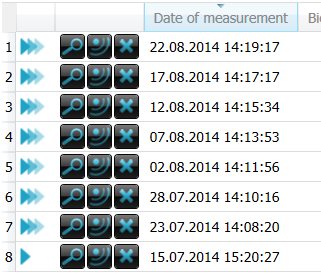
By clicking the symbol in the center one can review the measurement and transmit.

The resonating colors and curves are displayed in the bandpasses. The transmission properties were also scanned and saved.
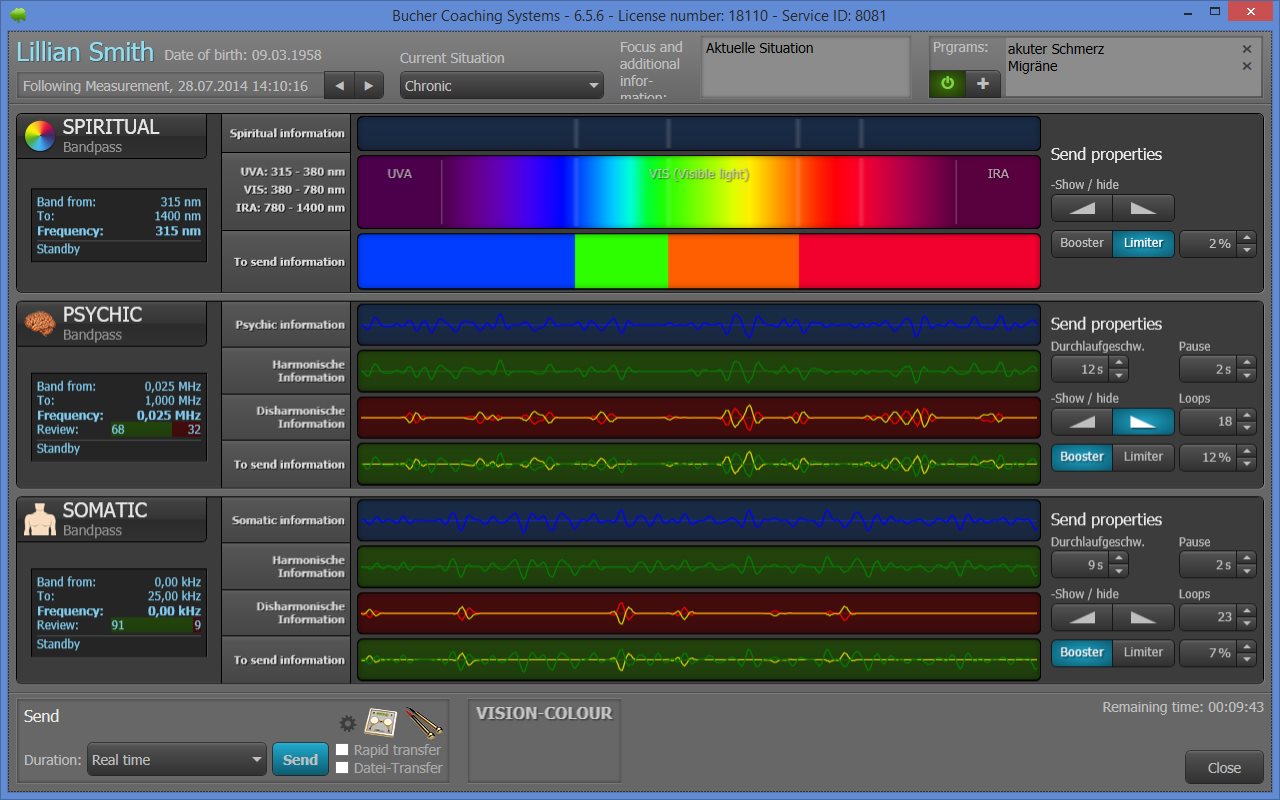
This field records whether the problem is accute, sub-accute or chronic. An accute problem may become chronic during a treatment cycle. The setting of the current situation should be adjusted in such a case. The meaning of these three options was already discussed in the scan-window.
This field describes the goal the patient would like to reach, e.g. solving of problems of definition of a goal the patient would like to reach.
Affirmation or e.g. homeopathic medicines including potentiation may be entered here as well.
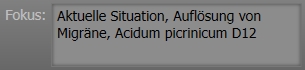
All information is then transmitted with the vibrations via the hand electrodes.
In the upper right area of the transmission window additional programs may be chosen which will be executed in a second step after transmission of the patient vibrations.
Several hundred programs and indications can be found there which may be used in addition to the transmission.
Click the button with the plus icon to open the list of programs.
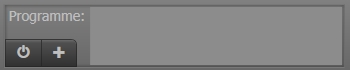
The program list opens.
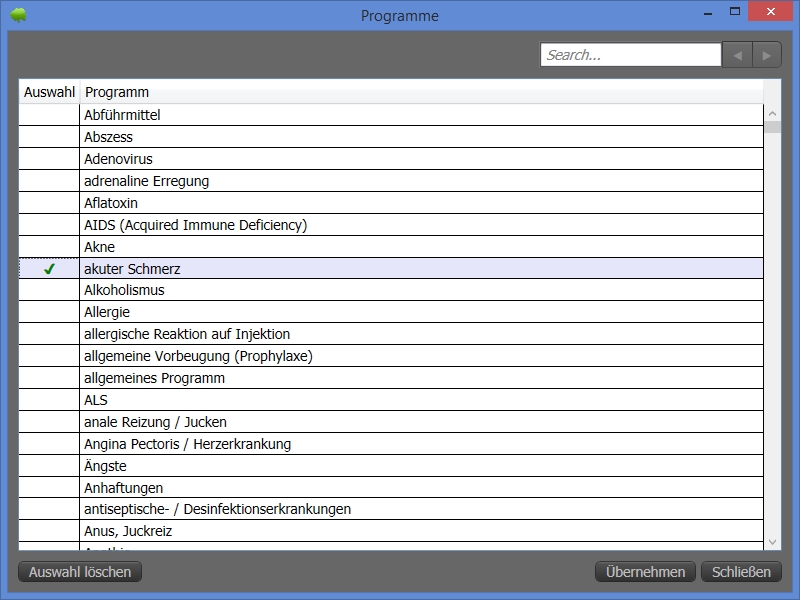
By clicking the field "Select" you can select the program for transmission.
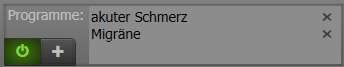
You may choose as many programs as you like, which will all be transmitted consecutively. You should however limit yourself to significant problems of the patient. In most cases the smaller problems will automatically be solved during treatment of the major problem.
The programs are not included in the price of the Bucher Bioresonance Triselect and may be purchased optionally.
The transmission properties of the individual bandpasses can be found on the right side in the transmission window. During transmission, all property values are considered and automatically realized by the system.
1. Fade in/out
This property defines whether the start or end of a transmission takes place hard or soft. For example, if the fade in field is deactivated (grey), the first information to be sent is transmitted in the defined strength right away. If this field is active (blue), the first 5% of the vibration are faded in. This means that the vibrations are increased from 0 to 100% during the first 5% of the information.
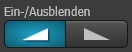
Sometimes a careful introduction to the vibration transmission with fade in activated is necessary and sometimes a "loud" and immediate start of the transmission with the defined strength is better. The transmission can also be ended hard or soft during the last 5% using the fade out option.
2. Booster und Limiter
A Booster or a Limiter or neither may be chosen. The percentage shown behind it indicates the increasing or decreasing factor.

The scan will also read which property is wise here.
3. Throughput speed and pause
The throughput speed and duration of the band are also tested and determined during the scan. This also defines the speed of transmission. The pause which should be taken after each bandpass is also determined during scanning. Some issues require a shorter and others require a longer pause.
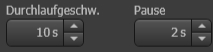
4. Loops
Loops define how often a bandpass should be ran. The system calculates the loops in such a way, that an average transmission takes about 8 minutes. These 8 minutes determine the recommended transmission duration which should normally be used.

There are however circumstances which require a shorter or longer transmisssion duration. In this case the loops are changed by the system (increased or decreased) until the desired transmission duration is reached.
In the lower left area of the window the settings for transmission duration are found.
The following options are available:
1. Realtime
The loops of the individual bandpasses are set in such a way that a transmission duration of 8 minutes forms. In most cases this option should be used for transmission.
2. Intensive regulation
The loops of the individual bandpasses are set in such a way, that a transmission duration forms which is predefined in the settings for intense regulation. 2 minutes are predefined here.
You may use this option when a transmission needs to be performed quickly and intensively.
3. Standard Regulation
The loops of each of the individual bandpasses are set in such a way, that a transmission duration forms which is predefined in the settings for standard regulation. 10 minutes are predefined here.
You may use this option when a transmission in medium strength and duration should be performed.
4. Soft Regulation
The loops of each of the individual bandpasses are set in such a way, that a transmission duration forms which is predefined in the settings for soft regulation. 30 minutes are predefined here.
You may use this option when a transmission should occur at weak strength but for a longer duration.
The effect is the same in all four cases. The transmission however occurs more intensively with shorter durations and less intensively with longer durations.
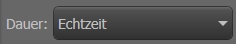
To the right of the “Transmit” button one can find the option “Rapid Transfer”. If this option is chosen the settings for duration are ignored and the transmission is performed with only one loop as quickly as possible.
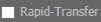
This setting is generally used for creating remedies. For this purpose a medium such as Globuli, Magnetcards or water is used and the vibration information is transferred on it. The patient may then use these mediums to perform the transmission himself or herself in the comfort of their home.
In contrast to a direct transmission to a patient, the transmission to mediums doesn't require a long transmission duration.
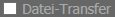
The data transfer was designed for lamp-hardware which is not connected to a computer. The transmission data is saved on USB-memory or an SD-card and can be given to the client for use with e.g. their personally owned Vision Colour lamp. He or she may then perform the transmission at any time himself or herself from the comfort of his or her home as many times as desired.
Once all options have been correctly set the patient is handed the electrodes and one clicks the transmit button.

The system then starts the transmission of the previously scanned and edited data and then possibly continues with optionally selected programs.
The appropriate bandpasses and frequencies (left of the band) are displayed, together with the colors in the required wavelength, given that a Vision Colour lamp is connected.
Usually one performs a transmission of the edited vibration values immediately after a scan. It would also be possible to transmit the data of an older scan, but since the patient is now under a different status, it makes more sense to create a new scan and send that.
The scans are usually performed once a week. Thus one will also transmit once a week. More frequent scans and transmission are possible at any time and plausible, given that the efforts of the therapist and patients are kept within a limit.

Each measurement is recorded in the measurement data list.
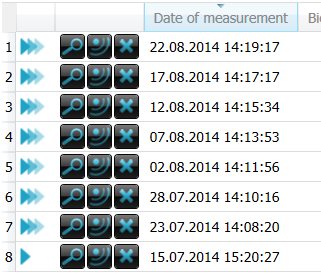
By clicking the symbol in the center one can review the measurement and transmit.

The resonating colors and curves are displayed in the bandpasses. The transmission properties were also scanned and saved.
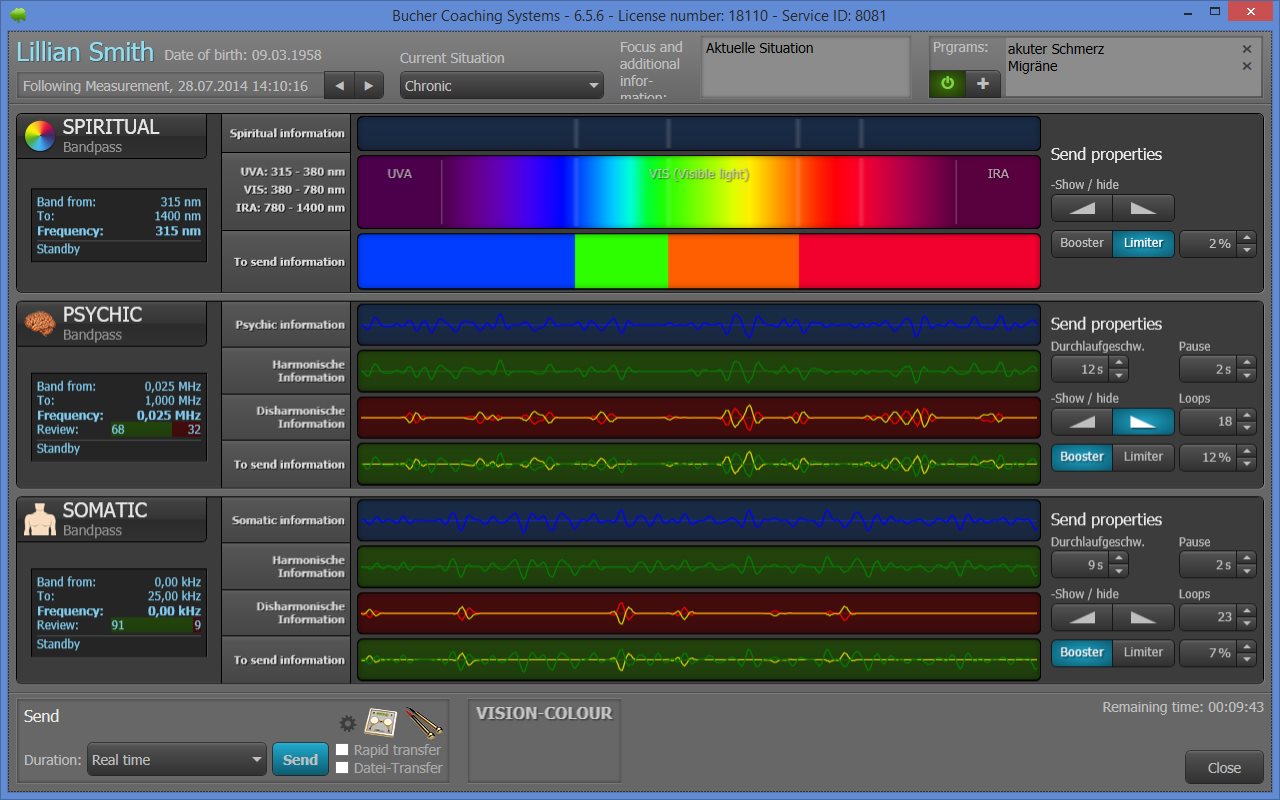
The "current situation"
This field records whether the problem is accute, sub-accute or chronic. An accute problem may become chronic during a treatment cycle. The setting of the current situation should be adjusted in such a case. The meaning of these three options was already discussed in the scan-window.
Focus and additional information
This field describes the goal the patient would like to reach, e.g. solving of problems of definition of a goal the patient would like to reach.
Affirmation or e.g. homeopathic medicines including potentiation may be entered here as well.
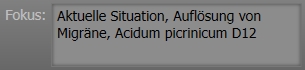
All information is then transmitted with the vibrations via the hand electrodes.
Programs after indications
In the upper right area of the transmission window additional programs may be chosen which will be executed in a second step after transmission of the patient vibrations.
Several hundred programs and indications can be found there which may be used in addition to the transmission.
Click the button with the plus icon to open the list of programs.
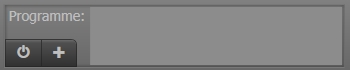
The program list opens.
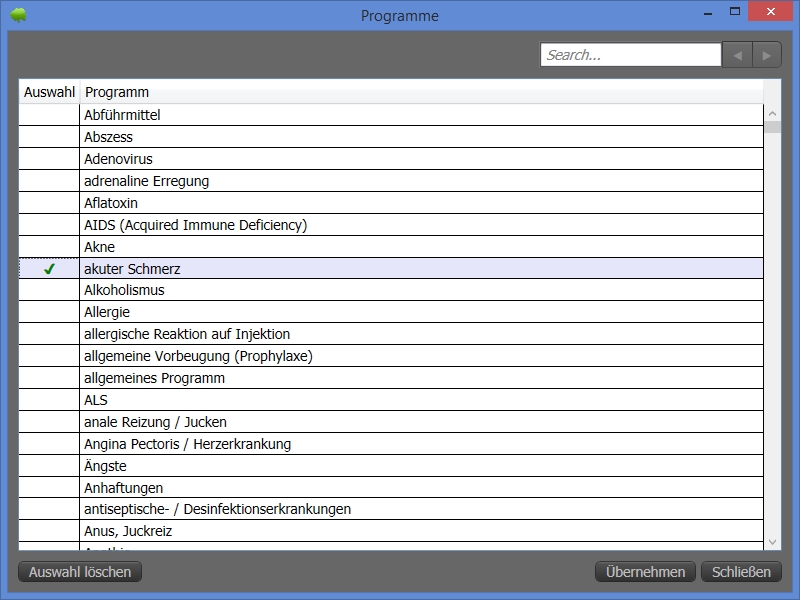
By clicking the field "Select" you can select the program for transmission.
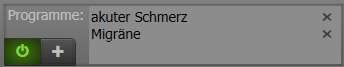
You may choose as many programs as you like, which will all be transmitted consecutively. You should however limit yourself to significant problems of the patient. In most cases the smaller problems will automatically be solved during treatment of the major problem.
The programs are not included in the price of the Bucher Bioresonance Triselect and may be purchased optionally.
Elements of transmission properties
The transmission properties of the individual bandpasses can be found on the right side in the transmission window. During transmission, all property values are considered and automatically realized by the system.
1. Fade in/out
This property defines whether the start or end of a transmission takes place hard or soft. For example, if the fade in field is deactivated (grey), the first information to be sent is transmitted in the defined strength right away. If this field is active (blue), the first 5% of the vibration are faded in. This means that the vibrations are increased from 0 to 100% during the first 5% of the information.
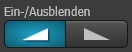
Sometimes a careful introduction to the vibration transmission with fade in activated is necessary and sometimes a "loud" and immediate start of the transmission with the defined strength is better. The transmission can also be ended hard or soft during the last 5% using the fade out option.
2. Booster und Limiter
A Booster or a Limiter or neither may be chosen. The percentage shown behind it indicates the increasing or decreasing factor.

The scan will also read which property is wise here.
3. Throughput speed and pause
The throughput speed and duration of the band are also tested and determined during the scan. This also defines the speed of transmission. The pause which should be taken after each bandpass is also determined during scanning. Some issues require a shorter and others require a longer pause.
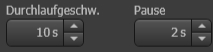
4. Loops
Loops define how often a bandpass should be ran. The system calculates the loops in such a way, that an average transmission takes about 8 minutes. These 8 minutes determine the recommended transmission duration which should normally be used.

There are however circumstances which require a shorter or longer transmisssion duration. In this case the loops are changed by the system (increased or decreased) until the desired transmission duration is reached.
Setting in the area "Transmission"
In the lower left area of the window the settings for transmission duration are found.
The following options are available:
1. Realtime
The loops of the individual bandpasses are set in such a way that a transmission duration of 8 minutes forms. In most cases this option should be used for transmission.
2. Intensive regulation
The loops of the individual bandpasses are set in such a way, that a transmission duration forms which is predefined in the settings for intense regulation. 2 minutes are predefined here.
You may use this option when a transmission needs to be performed quickly and intensively.
3. Standard Regulation
The loops of each of the individual bandpasses are set in such a way, that a transmission duration forms which is predefined in the settings for standard regulation. 10 minutes are predefined here.
You may use this option when a transmission in medium strength and duration should be performed.
4. Soft Regulation
The loops of each of the individual bandpasses are set in such a way, that a transmission duration forms which is predefined in the settings for soft regulation. 30 minutes are predefined here.
You may use this option when a transmission should occur at weak strength but for a longer duration.
The effect is the same in all four cases. The transmission however occurs more intensively with shorter durations and less intensively with longer durations.
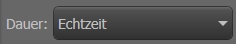
Rapid Transfer
To the right of the “Transmit” button one can find the option “Rapid Transfer”. If this option is chosen the settings for duration are ignored and the transmission is performed with only one loop as quickly as possible.
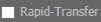
This setting is generally used for creating remedies. For this purpose a medium such as Globuli, Magnetcards or water is used and the vibration information is transferred on it. The patient may then use these mediums to perform the transmission himself or herself in the comfort of their home.
In contrast to a direct transmission to a patient, the transmission to mediums doesn't require a long transmission duration.
Data-transfer
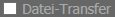
The data transfer was designed for lamp-hardware which is not connected to a computer. The transmission data is saved on USB-memory or an SD-card and can be given to the client for use with e.g. their personally owned Vision Colour lamp. He or she may then perform the transmission at any time himself or herself from the comfort of his or her home as many times as desired.
Conduct transmition
Once all options have been correctly set the patient is handed the electrodes and one clicks the transmit button.

The system then starts the transmission of the previously scanned and edited data and then possibly continues with optionally selected programs.
The appropriate bandpasses and frequencies (left of the band) are displayed, together with the colors in the required wavelength, given that a Vision Colour lamp is connected.
How often should one transmit?
Usually one performs a transmission of the edited vibration values immediately after a scan. It would also be possible to transmit the data of an older scan, but since the patient is now under a different status, it makes more sense to create a new scan and send that.
The scans are usually performed once a week. Thus one will also transmit once a week. More frequent scans and transmission are possible at any time and plausible, given that the efforts of the therapist and patients are kept within a limit.

 Sales agencies Germany
Sales agencies Germany Sales agencies Switzerland
Sales agencies Switzerland Sales agencies Austria
Sales agencies Austria Sales agencies Spain
Sales agencies Spain Sales agencies Mexico
Sales agencies Mexico Sales agencies Netherlands
Sales agencies Netherlands Sales agencies North America
Sales agencies North America Sales agencies Australia
Sales agencies Australia Bucher sales agencies map
Bucher sales agencies map english
english Deutsch
Deutsch 日本語
日本語 Español
Español Schweizer Seite
Schweizer Seite