Client management
After the software is started one must click the following button to invoke the client management:

Client management registers all patients including address and further information. Previously entered data may also be found and edited therein.
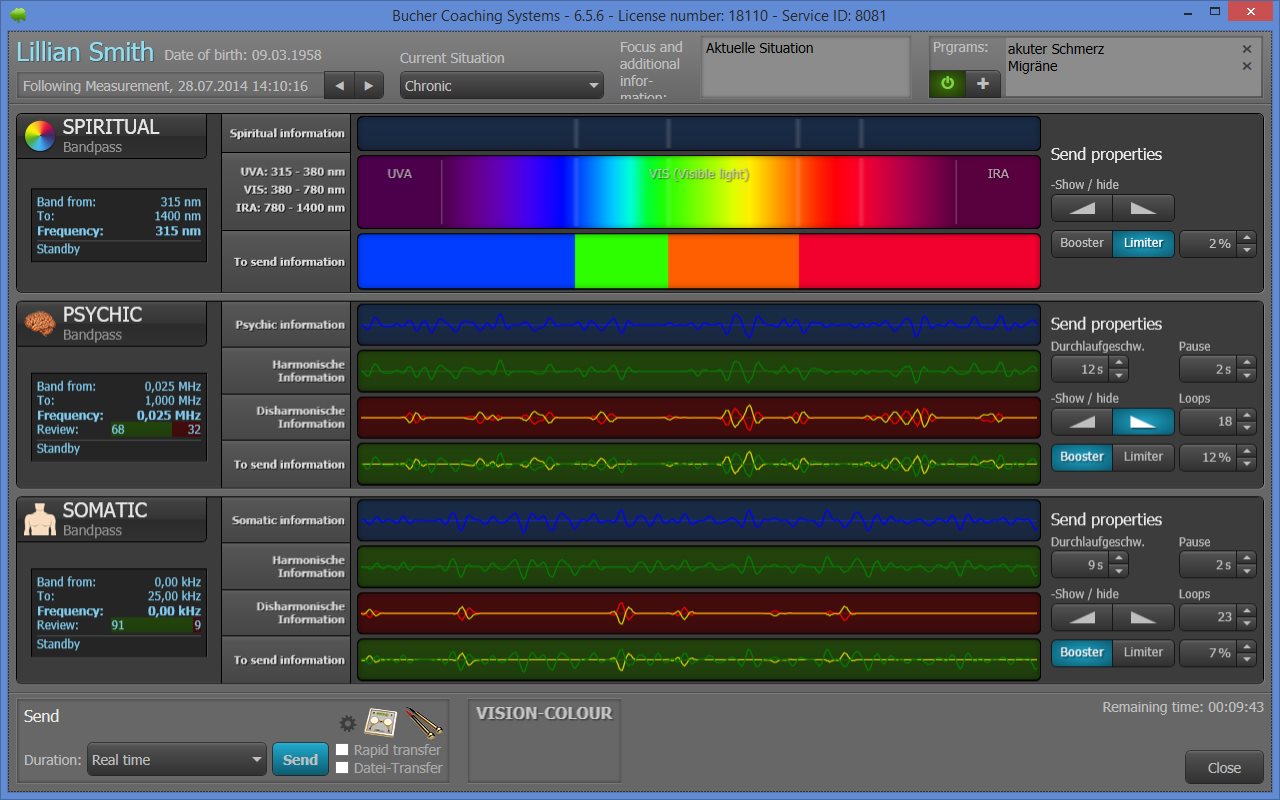
Clicking an address in the address list will select the current client, for whom a scan or transmission is to be performed.
In case the patient data hasn't yet been recorded, You may enter address data using the following button:

A window will open in which you may enter address data:
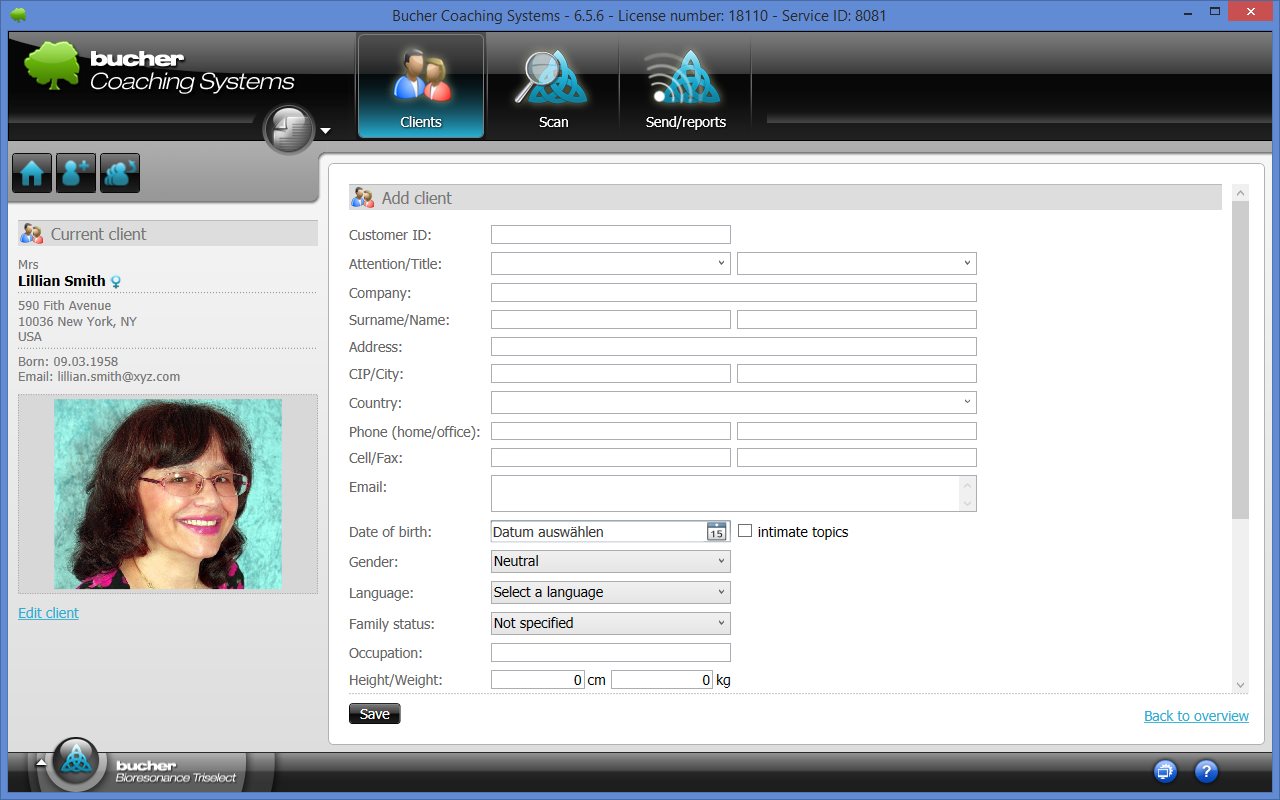
Once you have filled out all the fields, click the Save button to save the data to your hard drive. Afterwards the client is selected as current client.

Client management registers all patients including address and further information. Previously entered data may also be found and edited therein.
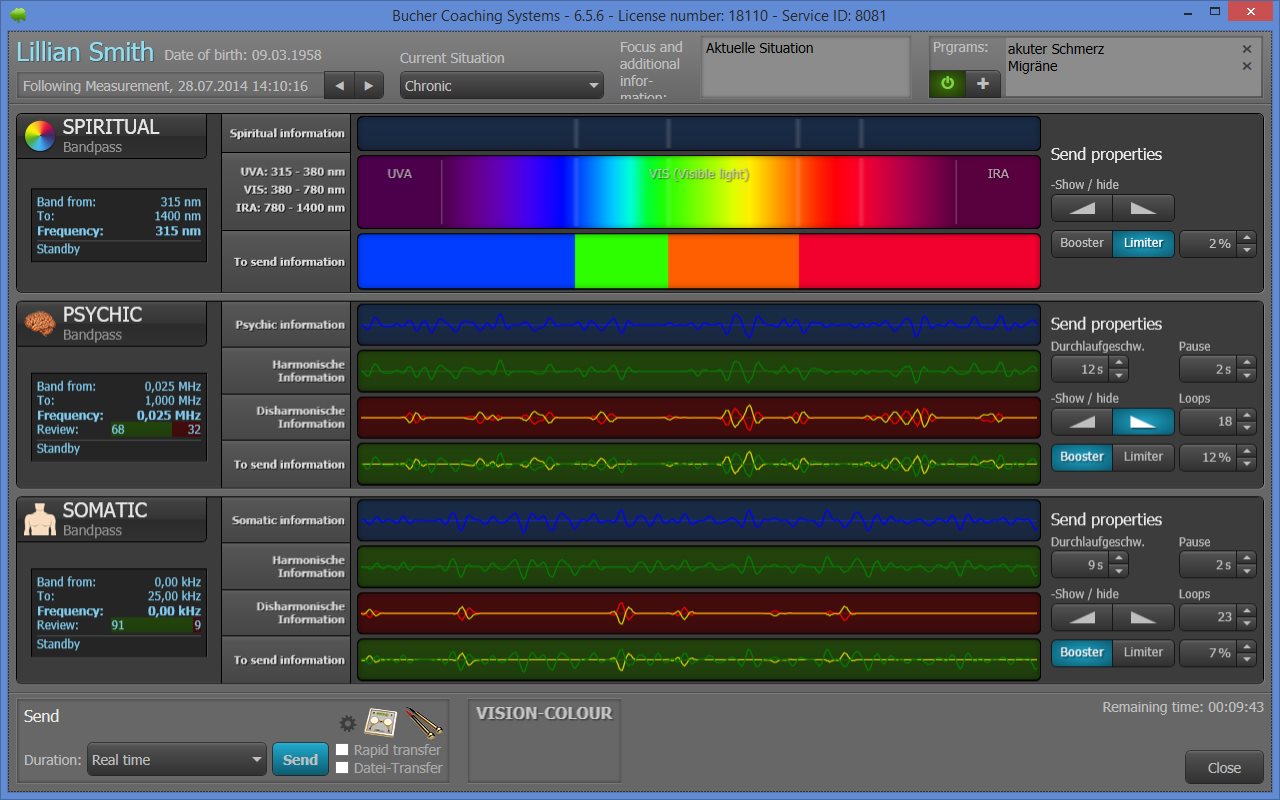
Clicking an address in the address list will select the current client, for whom a scan or transmission is to be performed.
In case the patient data hasn't yet been recorded, You may enter address data using the following button:

A window will open in which you may enter address data:
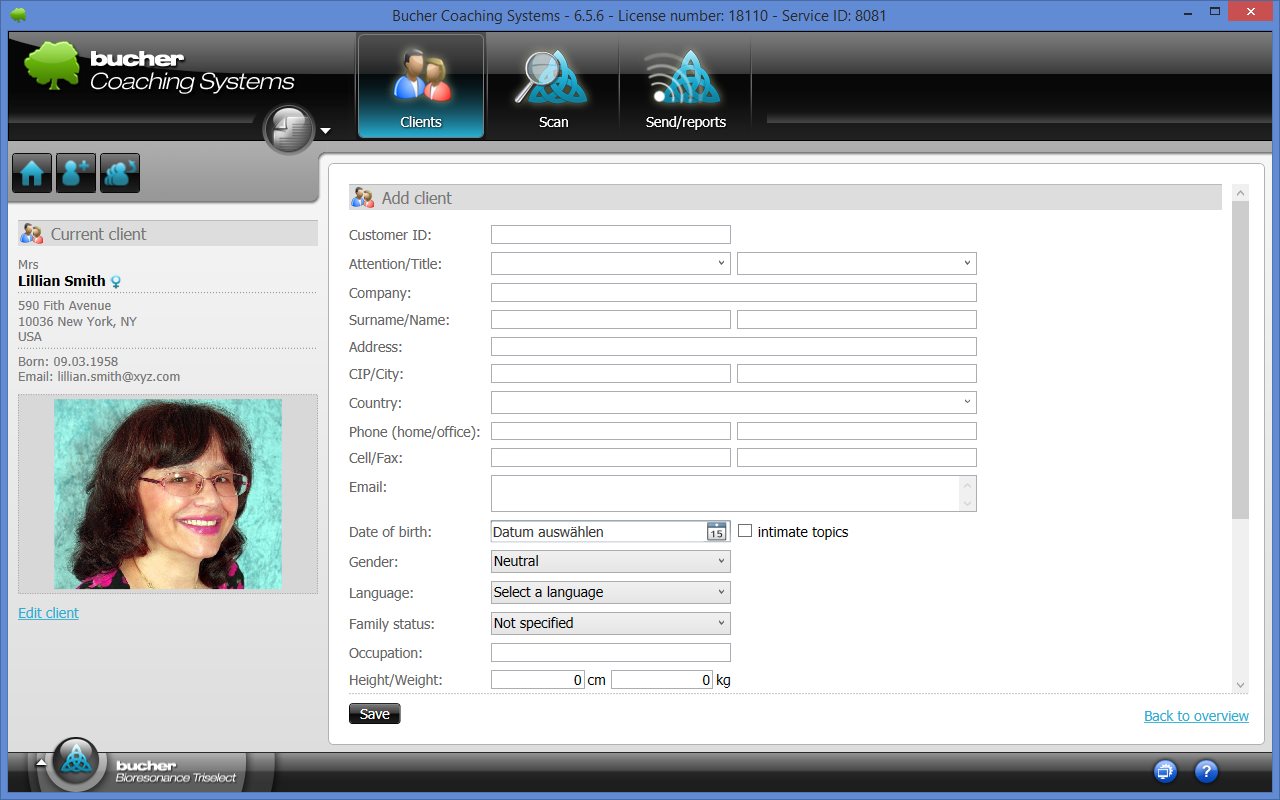
Once you have filled out all the fields, click the Save button to save the data to your hard drive. Afterwards the client is selected as current client.

 Sales agencies Germany
Sales agencies Germany Sales agencies Switzerland
Sales agencies Switzerland Sales agencies Austria
Sales agencies Austria Sales agencies Spain
Sales agencies Spain Sales agencies Mexico
Sales agencies Mexico Sales agencies Netherlands
Sales agencies Netherlands Sales agencies North America
Sales agencies North America Sales agencies Australia
Sales agencies Australia Bucher sales agencies map
Bucher sales agencies map english
english Deutsch
Deutsch 日本語
日本語 Español
Español Schweizer Seite
Schweizer Seite